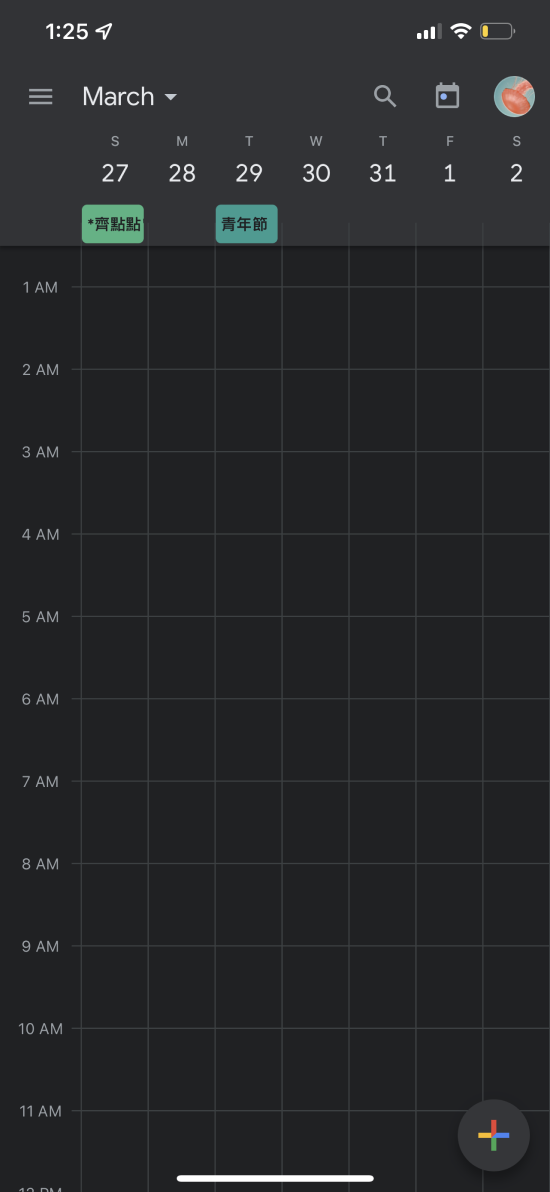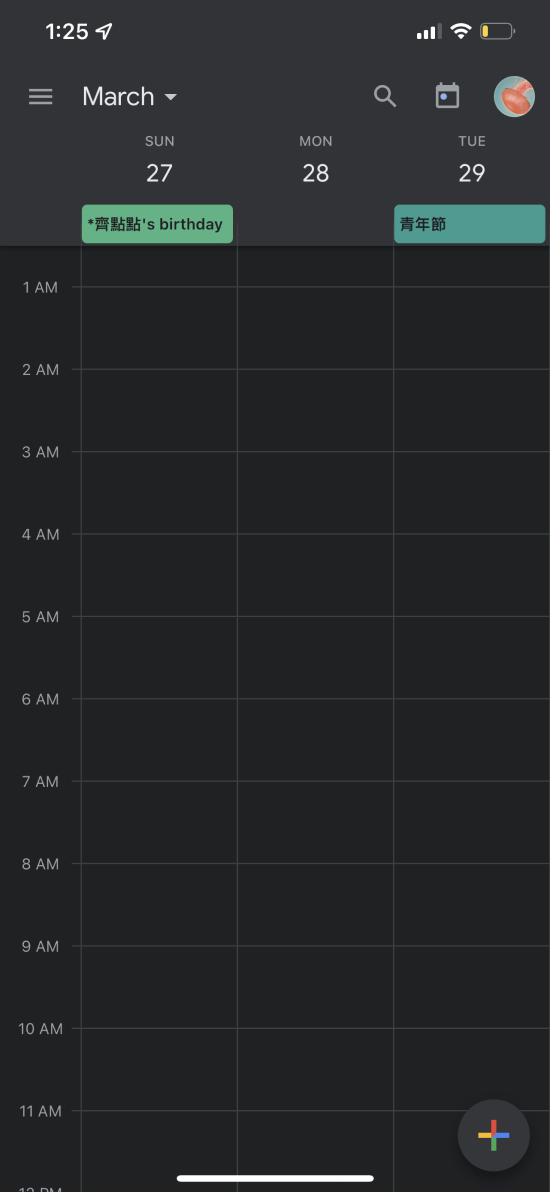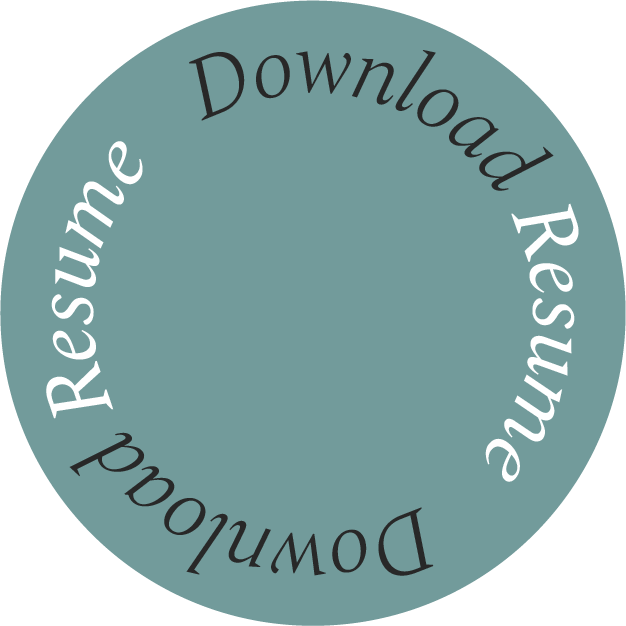Simple user flow
The flow of adding courses from Schedule Lab guides the user with self-explanatory CTAs, but it was also hard to know any information unless starting the flow.
![Landing page]()
![Term select]()
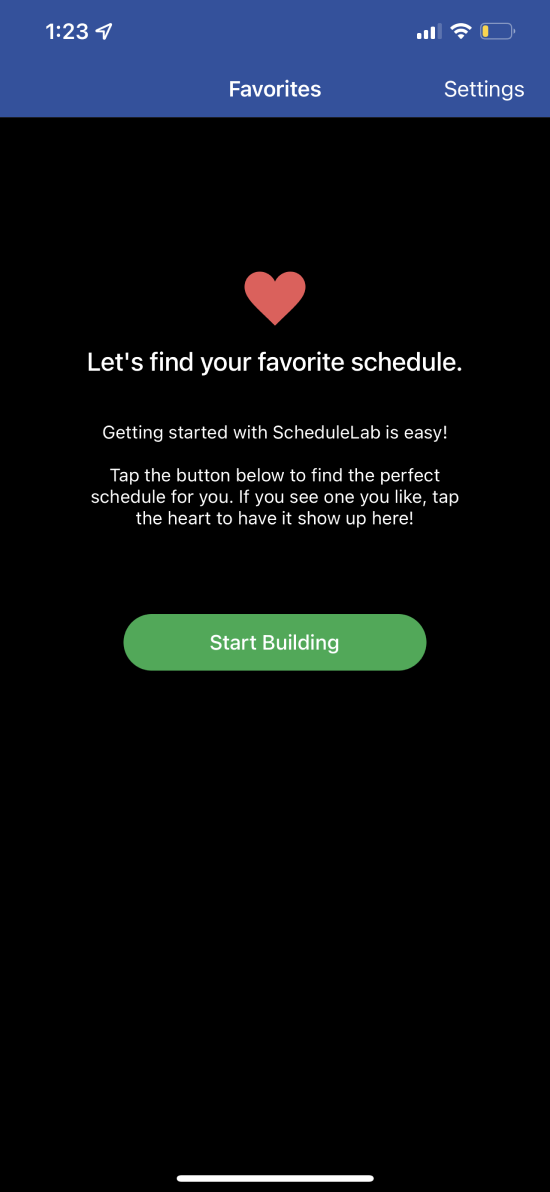
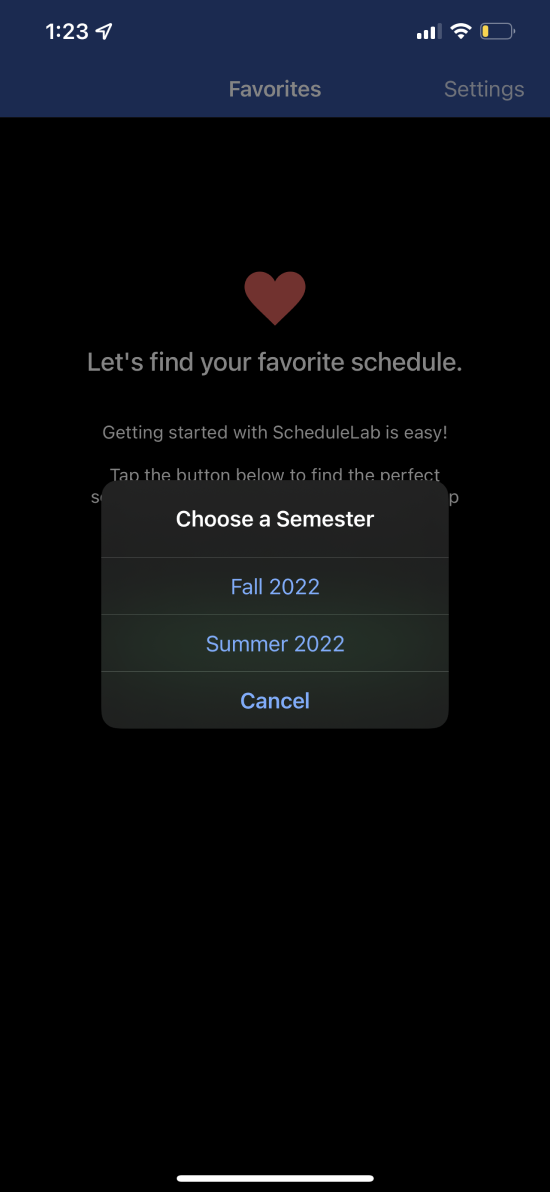
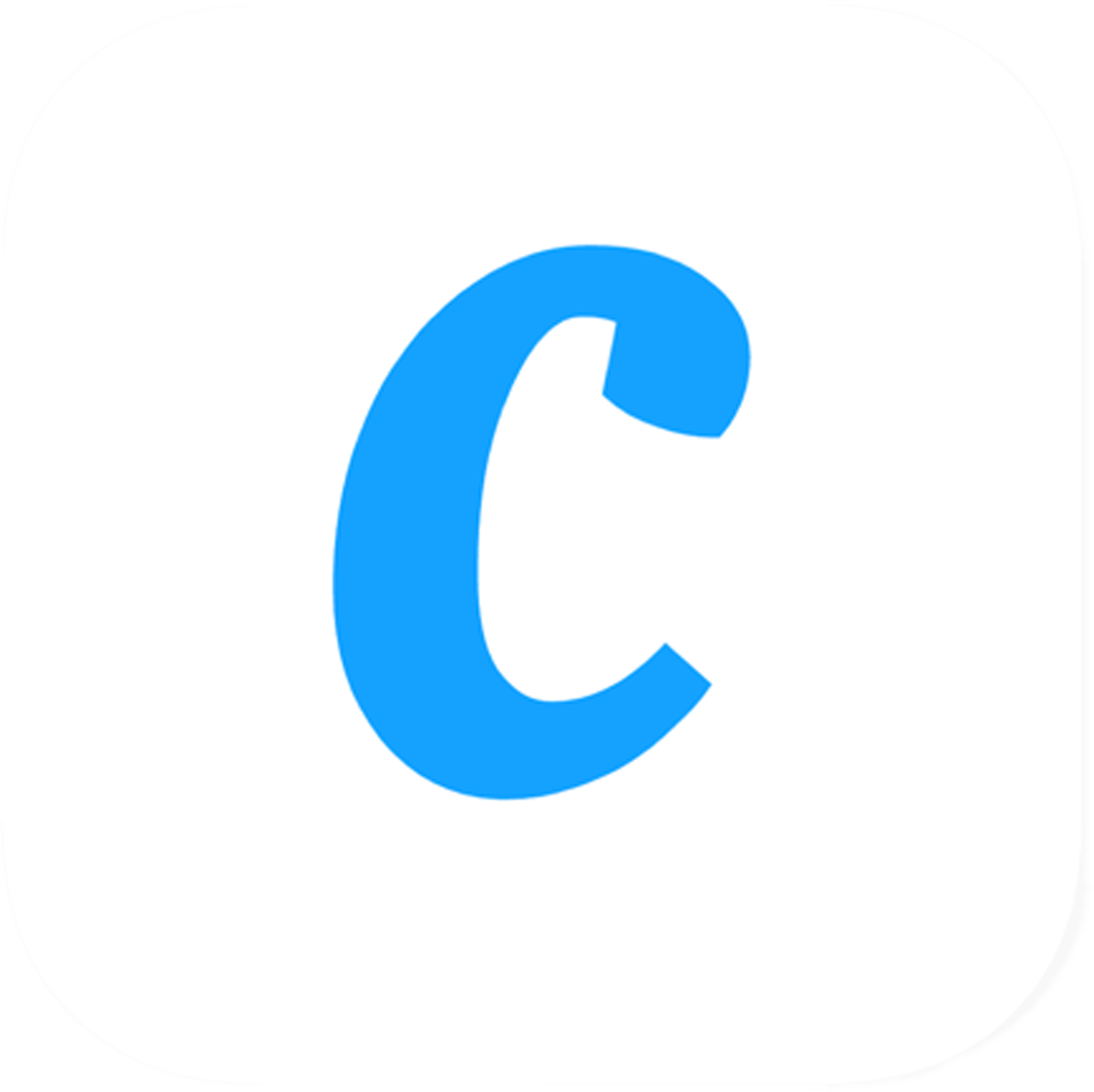
Clear infographics
The informations in Coursicle were layed out straightforward and the most neccessary informations were shown on the top level. In overall it is mobile friendly.
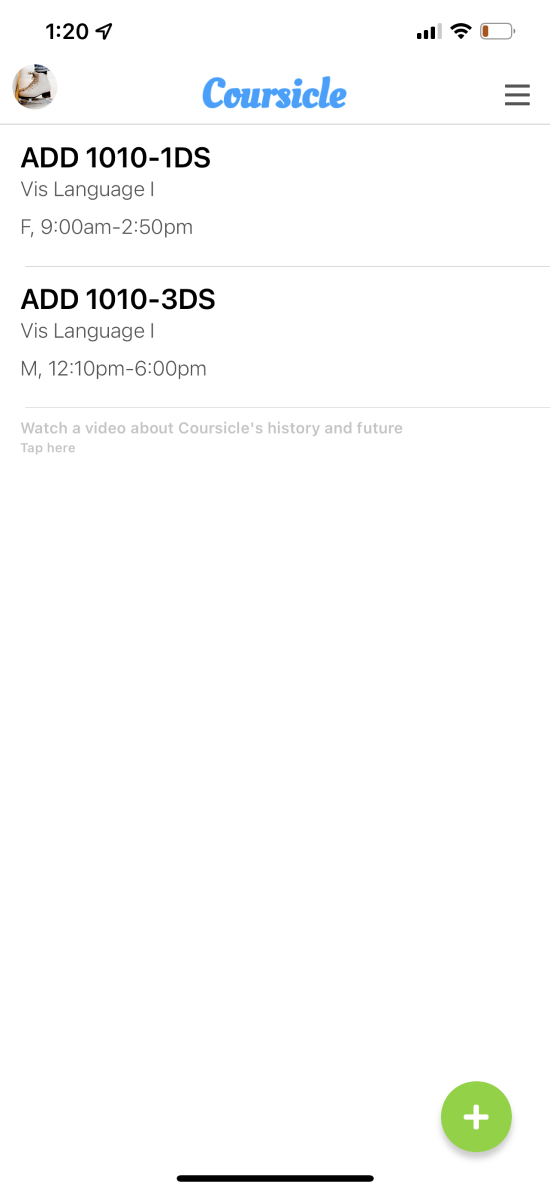
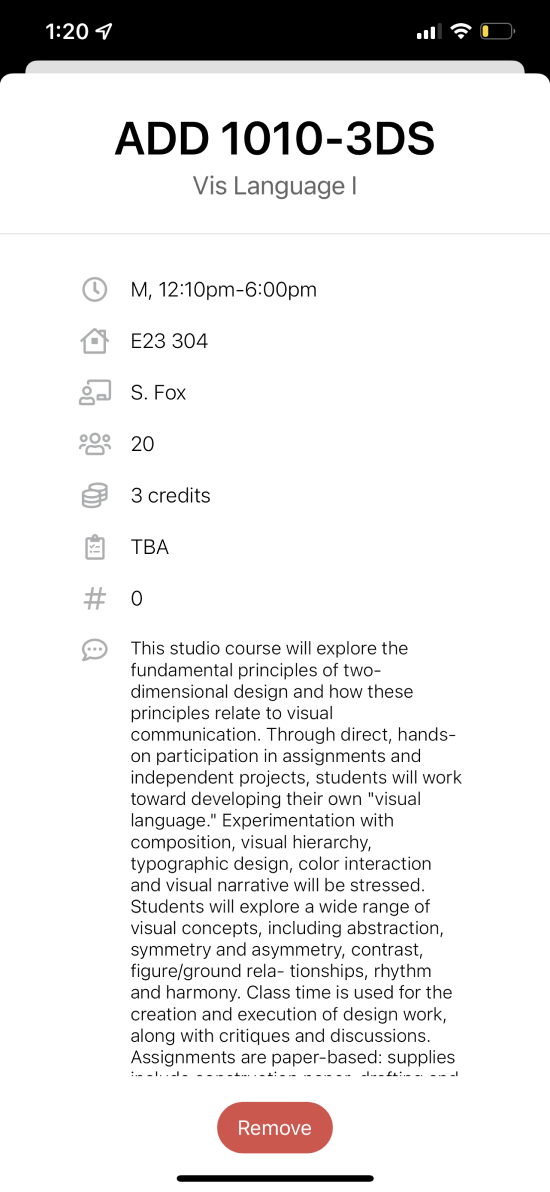

Multi view modes
The changeble view mode feature in Google Calendar considerates users’ needs, providing options to view the calendar based on their preferences under different horizons.