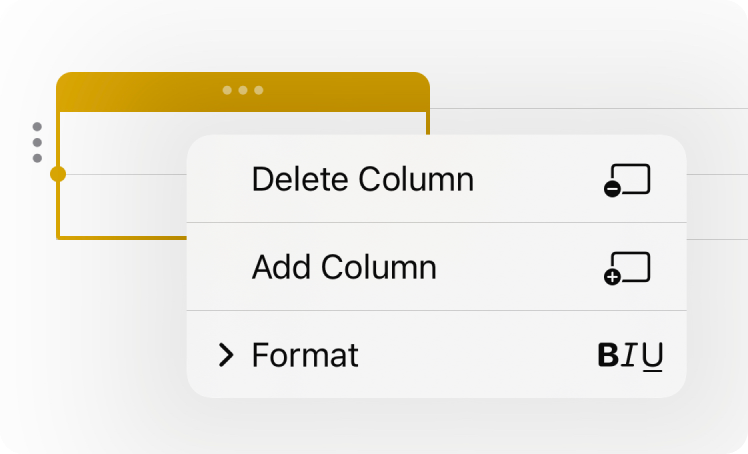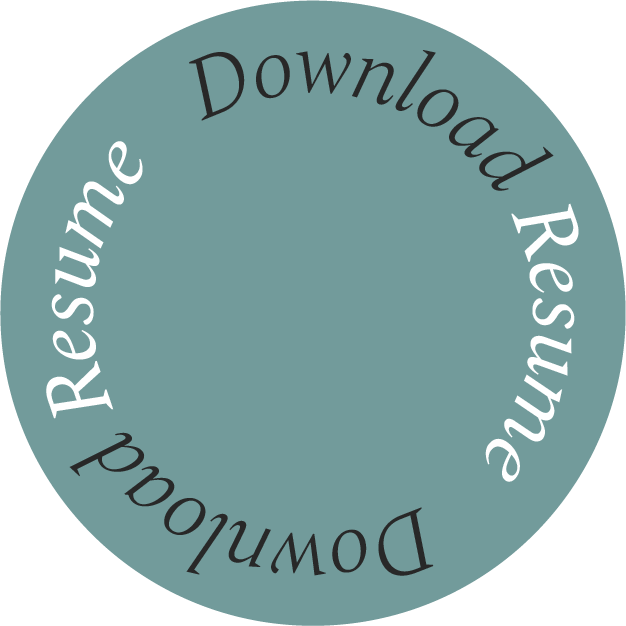DESIGNED TO BE APPROACHABLE
NOTHING HIDDEN, EVERYTHING PRESENT
The toolbar always sticks with the keyboard whenever activated, and tools related to editing are shown presently.
Discover Full Prototype︎︎︎
Current design
Current design
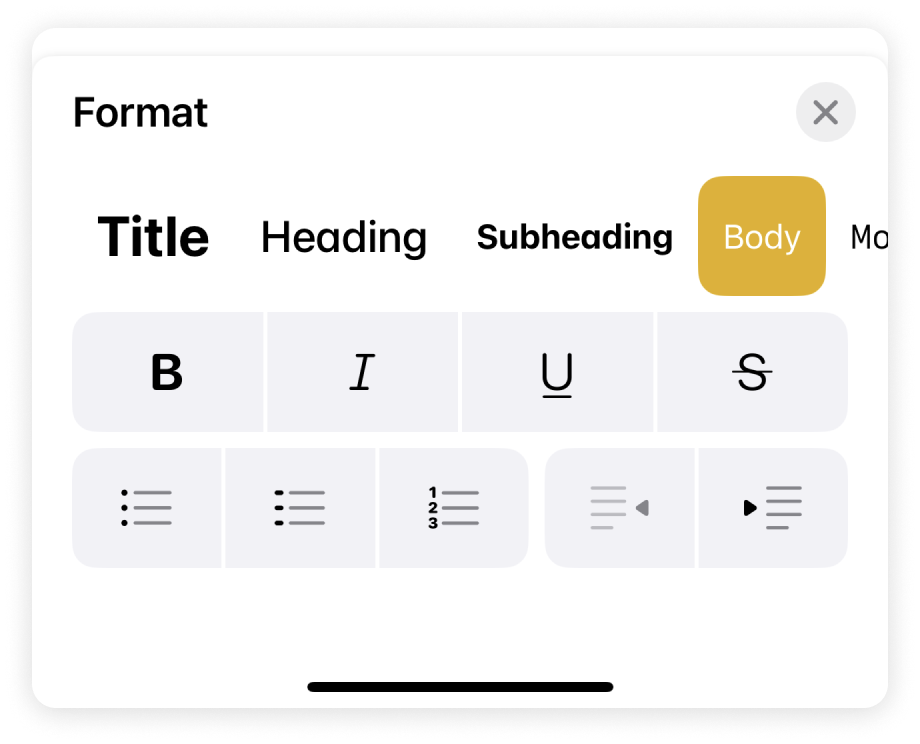
2 STEPS IN 10 SEC
Tired of selecting word by word just for one paragraph? In the redesigned Notes, when the Paragraph panel is activated, hold and drag to rearrange paragraphs.
Current Notes
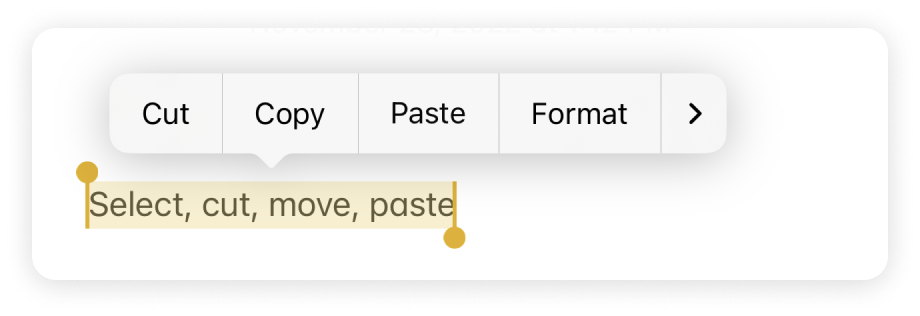

EFFORTLESS & ADVANCED
GO BEYOND & ABOVE
Control the table easily on the Table panel. Add color, and edit text with more options. Create a table that is powerful to use and view, by using tools to manage table cells like Freeze, Merge, or Split.
Current Notes